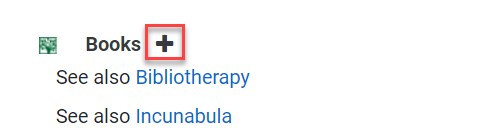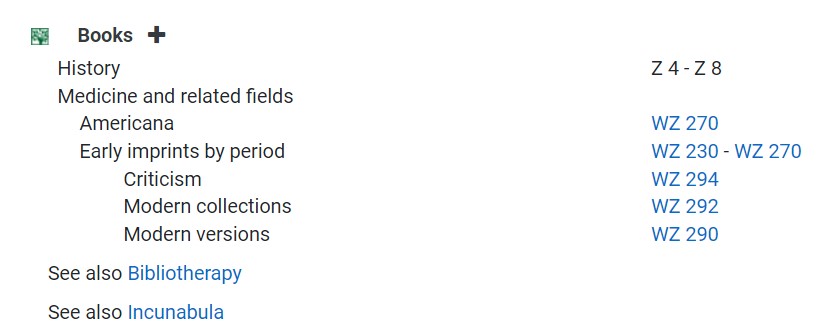Help Instructions for Classification Public Pages
LANDING PAGE (home page)
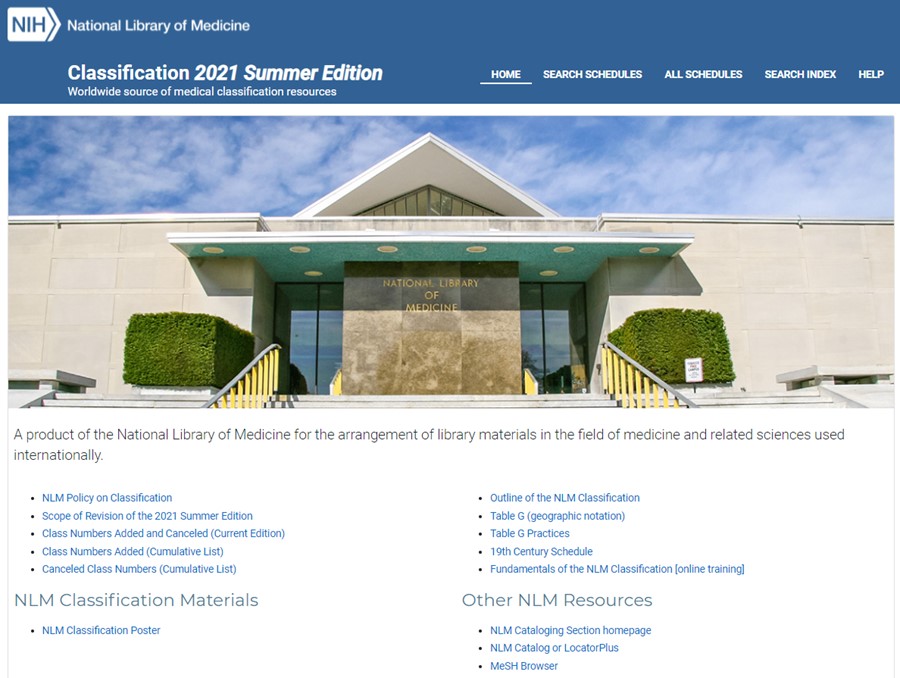
Hyperlinks
Links are provided to documentation of structure and content of the NLM Classification, the practices applied, and related resources and databases
Navigation Bar

The navigation bar provides links within the Classification to the Schedules (topical groupings of classification numbers) and Index (Single alphabetical index to the schedules which consists primarily of MeSH concepts used in cataloging)
SCHEDULES
The schedules may be accessed from the NAVIGATION BAR.
Search Schedules
- From the NAVIGATION BAR, click on SEARCH SCHEDULES
- Users may search for valid NLM class numbers (entered with a space between the letter and number), class number captions, or notes within the schedules
- A drop-down menu is available to refine the search:
- Exact – search for word(s)/class number(s) in exact order; default search
- Contains – search for words that appear in relative proximity
- Startswith – search for word(s)/class number(s) that begins with search term
- After entering search term(s) in the Search Schedules box, user may click on SEARCH or hit ENTER
button. Users can clear the search strategy by clicking the CLEAR button
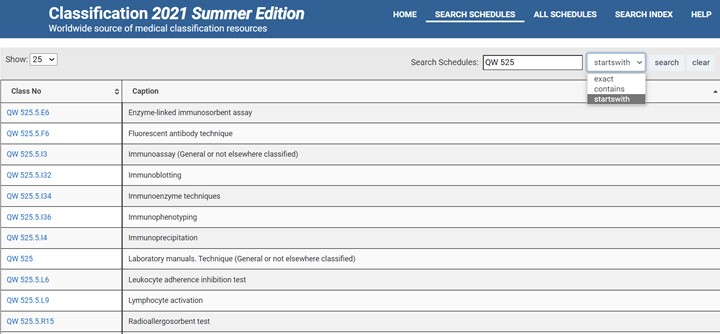
- The class numbers on the search results page are hyperlinked to the exact place in the schedule page (Note: a new page is opened up) . The number of items retrieved is noted at the bottom
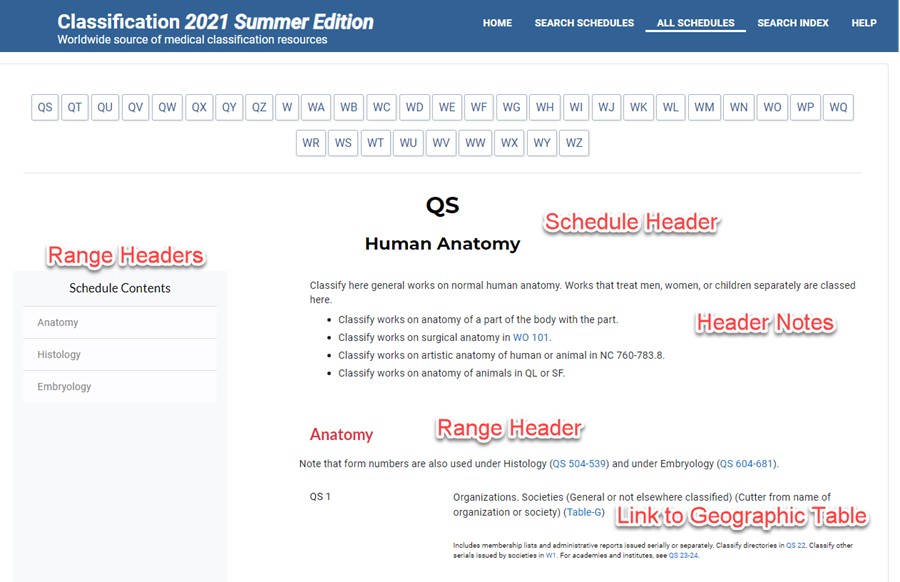
View All Schedules
From the NAVIGATION BAR, click on ALL SCHEDULES
- The user is taken to the beginning of the schedules (QS page)
- To go to other schedules, the user may click on any of the class headers at the top of the page
- Schedule Headers (capital letter(s) and broad subject categories) are at the beginning of each schedule
- Some schedules have instructional notes at the beginning of each schedule
- Range headers (schedule subdivision) are listed on the left side of each schedule under Schedule Contents. (This takes the place of the outlines in the old Classification). Range headers are hyperlinked to the exact beginning of the range within the schedule. Range headers also appear within the schedule at the beginning of each range of class numbers in red.
- NLM class numbers within the class notes are hyperlinked to that place in the schedules.
- Some class numbers are annotated Table G and are linked to auxiliary Table G listing.
INDEX
The index may be accessed from the NAVIGATION BAR by clicking on SEARCH INDEX.

- The user is taken to the beginning of the index pages (non-alpha)
- To go to other index pages, the user may click on any of the index letters at the top of the page
- The user may also use the search box to conduct a search. Users may search for: the main index heading, text and class numbers within sub-indexes (facets of main index terms), and cross references
- The entire index page is not displayed as a whole. Users may click on page numbers to go to the next page of the index
- As with the schedule searching, a drop-down menu is available to refine the index search. After
entering search term(s), user may click on SEARCH or hit ENTER button. User can
clear the search strategy once executed by clicking the CLEAR button. Three types are
searches are available from the drop-down menu.
- Startswith – search for word(s)/class number(s) that begins with search term; this is the default search
- Exact – search for word(s)/class number(s) in exact order; Note: exact means just that. If you are searching for Electronic Data Processing, you will only find it if you search the complete thing. Searching Electronic or Electronic data in exact will not retrieve it.
- Contains – search for words that appear in relative proximity
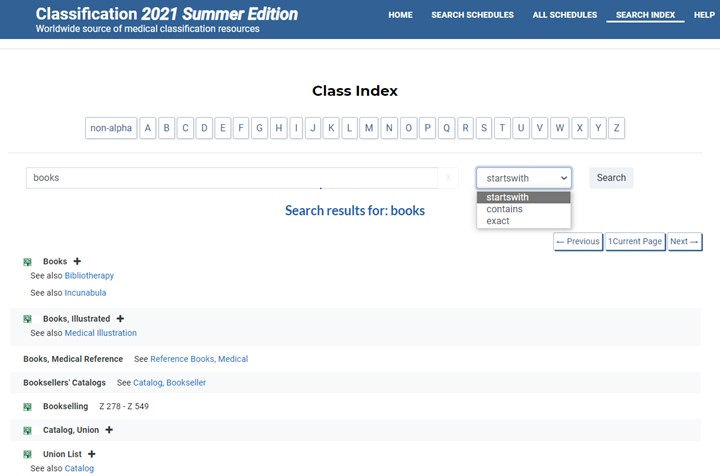
- Sub-indexes (SI) associated with main index terms are collapsed. SIs are expanded by clicking on the plus sign. See alsos are hyperlinked to the related main index term. Note: Catalogs, Union and Union List appear in the retrieval set above for Books since Books appears in the subindex.
- Main index terms are preceded by a MeSH icon. The MeSH icon links to the MeSH Browser. The Class number links to the exact place in the classification schedule.
- See references (entry terms) are not preceded by MeSH icon. The term referenced is hyperlinked to the main index term